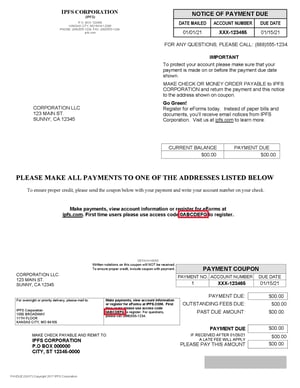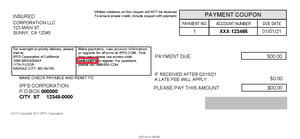How Can We Help?
Please complete the contact form and include as much information as possible to help us identify your account. Your request will be routed to a local IPFS associate to assist you.
Account FAQ
How do I create an account to pay my bill?
If you are a first-time ipfs.com user and need to register a new account, locate your Web Access Code (WAC) on correspondence from IPFS and visit our registration page to create a new account.
What is a Web Access Code and where can I find mine?
Web Access Codes (WACs) are unique IDs used to create and recover ipfs.com accounts. WACs are found on all IPFS correspondence, including coupons or notices. Use this guide to help locate yours. WACs are a combination of seven letters and numbers. If you cannot locate your WAC, you can contact your office location to retrieve it.
Which office location is the one I use?
If you have your account number, you can identify your IPFS office location code by the first three letters. For example, if your account number is NYA-123456, your IPFS office location code is NYA. Look for the IPFS office location code after the city and state in the drop down box on our locations page to confirm which IPFS office location is best to contact about your account.
I need to create a new account or retrieve a user ID or password, but I no longer have my Web Access Code.
Locate your Web Access Code on correspondence from IPFS, like a payment coupon or notice, and visit our account retrieval page. You can find your IPFS office location's contact information on our locations page. Ask to speak to an IPFS associate at your office location to retrieve your Web Access Code. If you have your account number to identify your IPFS office location, use the form on this page and an IPFS associate will identify your account with alternate information and put you in touch with your office location.